I recently purchased a Transformers Generations Legends-class Autobot Cosmos & Payload figure from the local store. I love this little guy but had problems transforming it into UFO mode and getting it to stand in robot mode.
I did some googling and so far haven’t seen anyone else describing this problem. I have, however, found some people complaining that the panels don’t line up correctly in UFO mode. Perhaps they have the same problem I do. I’m getting ahead of myself.
Symptoms:
- In robot mode it’s nearly impossible to get Cosmos to stand up without support. I simply could not get his feet situated in any sort of stable pose. I didn’t take any pictures of him fallen over because there’s simply no reason to post such an embarrassing photo of a brave Autobot warrior.
- In UFO mode the front of the disk dips down at an angle compared to the back of the toy. There’s also a gap between the top of the front of the disk and the central portion of the UFO. Both issues are shown here:
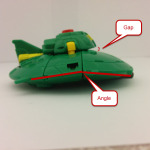

Determining the problem
I examined as many pictures and reviews of Transformers Universe Legends Autobot Cosmos & Payload as I could find and soon discovered a discrepancy between the working toys in the reviews and mine.
His feet are on the wrong legs!
In other words, his left foot is on his right leg and his right foot is on his left leg. The bottoms of the feet aren’t flat; they’re at an angle to make the transformation work and allow him to stand. So being on the wrong legs means the angles won’t line up properly.
Is your Cosmos mis-assembled?
Transform Cosmos into UFO mode and examine the top and bottom of the front corners (these are his feet).
Look at the top. Look at the fin on the outside. Is it scooped out like this picture? If so, your Autobot Cosmos has this problem.

Look at the bottom. Look at the fin on the outside. Is it scooped out like this picture? If so, your Autobot Cosmos is fixed. Also you can check the slots near the central hole on the bottom. There will be two slots as shown in this picture.

The fix
Swap his feet.
At first, I tried swapping the legs at the hips but it doesn’t work quite right. Swapping at the hips will put the blasters on top of the UFO disk and the transformation won’t be quite right because there’s supposed to be a cut-out on the bottom of the disk to allow for his crotch.
So, swap his feet. I used a pin punch to tap the pins holding his feet on out. There’s plenty of guides online for how to remove the pins so I suggest looking at a few (including Youtube demonstrations) before trying.

I have a watch repair kit with pin punches small enough for these pins, so I used that. The pins used are knurled and slightly larger at one end and smooth at the other. So you identify which end is knurled and then tap the pin out from the other end.
Then I swapped his feet to the other legs and reinstalled the pins. I tapped them in (smooth end first, the opposite of when I removed them) and it was all good.

Here’s a final vanity shot of my repaired Legends-class Cosmos:



